Canvas
How to get started with Canvas
If you are having problems with Canvas, you can check the status at status.instructure.com or get help 24/7 at 1-844-592-2205.
What is Canvas, and what can it do?
Faculty use Canvas to manage class content, make class announcements, share documents, and assign grades. Students use Canvas for viewing course content, submitting assignments, taking tests, and viewing grades. Canvas is known for its user-friendly online environment and ability to easily connect instructors and students both in and out of the classroom.
Watch this video to learn more about Canvas.
Video - Canvas Overview for Students
Last Updated: 07/02/2018
PLEASE NOTE: This link will take to a website outside of the college site.