Helpful Guidelines
Maintenance
- It is advisable to edit your page each semester.
- It is a good idea to organize your information into folders if you have a large website.
- Use the images folder to store all graphics.
- If you need assistance or training, please contact Rocky Rose at ext 4466.
Naming Conventions
- Faculty web containers will use the "firstname.lastname" structure. Therefore your web address will be /firstname.lastname
- File names should contain no spaces
- Save the file extension as .ASP if you are using the template.
Miscellaneous
- If you need your site added to the Site Index or to the Faculty/Staff Directory, please contact Rocky Rose at ext 4466.
Hyperlinks
- Broken links are the second biggest complaint from web users. Make sure your links work and keep them up to date.
- Use text that makes sense when read out of context.
See examples below:
Bad form:For more information on question 2
For more information on question 3Better:
For more information on question 2
For more information on question 3
Fonts
Sans-serif fonts are the most readable fonts for use on a computer monitor. Arial, Verdana and Helvetica are the most common sans-serif fonts.
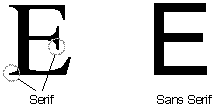
Graphics
- When you create or use graphics in your pages, make sure you use a program like Fireworks or Photoshop to optimize the image. Photos that have been taken with a digital camera tend to be large files. Optimizing the image will decrease the file size and the length that is takes to download your web page. The average time a person will wait for your page to download is 8 seconds. Try and make your page download within this timeframe. FrontPage has a panel that displays how long it will take for your page to load at different connection speeds.
- GIF and JPG are the most accepted graphical formats for the web. GIF compression is best applied to graphics or images that contain line art. JPG compression is best applied to photographic images or continuous-tone artwork.
- When using images you must provide alternative text. This is useful for the user who may have images turned off or for the blind user who is using a screen reader. The image below has alternative text. The alternative text pops up when your roll your cursor over the image.
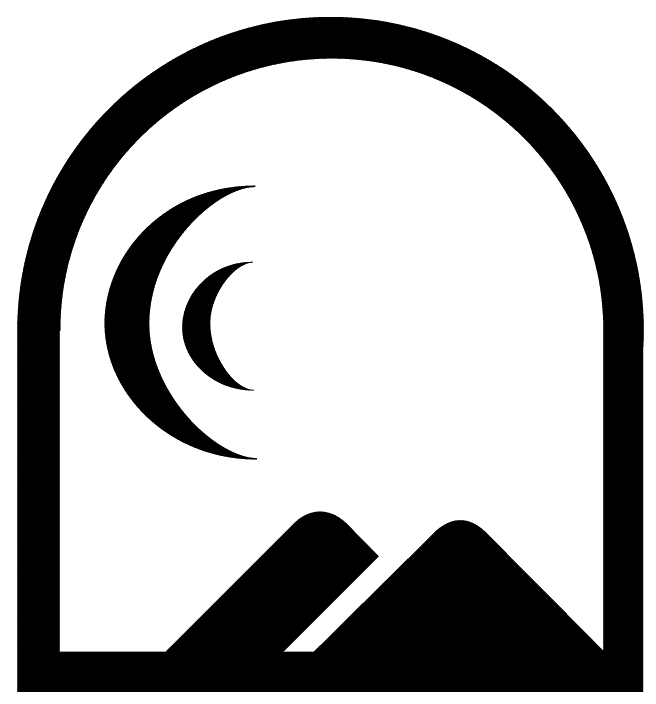
Contact Information
Maintain contact information. List the author and/or someone to call/e-mail with questions. If your page contains this type of content it must be kept up to date. Bad information is worse than no information at all. It would be better to provide an accurate link to another page or a phone number to call.
Last Updated: 01/08/2015
PLEASE NOTE: This link will take to a website outside of the college site.