International Characters
Having problems writing in those accent marks and inverted question marks?
Inserting special characters for Mac users shows an easy way for Mac users to insert those letters into any document.
If, on the other hand, you are like most of us and use a PC, you have two choices, you can install the international keyboard or use the Alt keys. The first option is by far the best, because it will work with any program, including email and web publishing. Once installed, you can toggle back and forth from the English - US keyboard to the international one.
Watch a video that will show you step by step how to download the International Language keyboard or follow these instructions:
- Go to the Control Panel
- View by: Large icons
- Click Region and Language
- Click the Keyboards and Languages tab
- You should see English (United States) - US listed
- Click the Add... button
- Expand English (United States)
- Check United States - International
- Click OK
- Click Apply
- Click OK
That's it. Now you are ready to begin typing international characters. To toggle back and forth from the US keyboard to the International one, simply click on the buttons on the bottom right side of your computer screen.
For Macintosh Computer Users:
| To produce | Press |
|---|---|
| á, é, í, ó, ú, Á, É, Í, Ó, Ú | OPTION+e, the letter |
| ñ, Ñ | OPTION+n, the letter |
| ü, Ü | OPTION+u, the letter |
| ¿ | OPTION+SHIFT+? |
| ¡ | OPTION+! |
Old School shortcuts for PC Users*
Please Note: These shortcuts work most of the time in most programs.
| Diacrítico | Resultado | Teclas a oprimir |
|---|---|---|
| "A" acentuada | á | Alt+160 |
| "E" acentuada | é | Alt+130 |
| "I" acentuada | í | Alt+161 |
| "O" acentuada | ó | Alt+162 |
| "U" acentuada | ú | Alt+163 |
| Tilde | ñ | Alt+164 |
| Diéresis | ü | Alt+129 |
| Exclamación | ¡ | Alt+173 |
| Interrogación | ¿ | Alt+168 |
| Some programs also accept the following shortcuts (Using New York, Times New Roman Font): | |
|---|---|
| á, é, í, ó, ú, Á, É, Í, Ó, Ú | CTRL+' (APOSTROPHE), the letter |
| ñ, Ñ | CTRL+SHIFT+~ (TILDE), the letter |
| ü, Ü | CTRL+SHIFT+: (COLON), the letter |
| ¿ | ALT+CTRL+SHIFT+? |
| ¡ | ALT+CTRL+SHIFT+! |
Other International Characters
(not used in Spanish):
For PC Users:
| To produce | Press |
|---|---|
| à, è, ì, ò, ù À, È, Ì, Ò, Ù | CTRL+` (ACCENT GRAVE), the letter |
| ã, õ, Ã, Õ | CTRL+SHIFT+~ (TILDE), the letter |
| â, ê, î, ô, ûÂ, Ê, Î, Ô, Û | CTRL+SHIFT+^ (CARET), the letter |
| ä, ë, ï, ö, ÿ Ä, Ë, Ï, Ö | CTRL+SHIFT+: (COLON), the letter |
| å, Å | CTRL+SHIFT+@, a or A |
| æ, Æ | CTRL+SHIFT+&, a or A |
| œ, Œ | CTRL+SHIFT+&, o or O |
| ç, Ç | CTRL+, (COMMA), c or C |
| ø, Ø | CTRL+/, o or O |
| ð, Ð | CTRL+' (APOSTROPHE), d or D |
| ß | CTRL+SHIFT+&, s |