Duplicating
Home
»
Administration
»
VP Administrative Services
»
Duplicating Services
»
About Us
» Duplicating Tips
Duplicating Tips
The following procedures have been created to assist faculty and staff when submitting duplicating orders.
- Be thorough when filling out the order forms -- number of copies, collate or staple, 3-hole punch, etc. Incomplete work orders will cause a delay in processing your order.
- Copyrighted materials must have permission from the copyright owner before submitted to duplication.
- Remove all staples -- replace with paper clips.
- Pages must have a margin or at least 1/2 " on top, bottom, left and right for copying and binding purposes. If you want the pages 3-hole punched, allow at least 1" on the left margin.
- All paste-ups must be fastened down on all side with scotch tape.
- When the original is deteriorated or unreadable, please re-type the document. The Word Processing staff will be happy to assist you in the creation of a new master. Call extension 4234 for assistance.
- When using page numbers, all pages must be numbered sequentially.
Last Updated: 07/03/2018
PLEASE NOTE: This link will take to a website outside of the college site.