Contact
Curtis Sharon
Cisco Lead Instructor
Email: Curtis.Sharon@gcccd.edu
How Cisco Classes Work
Cuyamaca College understands the busy IT professional's schedule. Cuyamaca's Cisco courses offer the opportunity to tailor your educational needs to your working schedule.
- 8-week classes
- Self-directed learning
- Assistance is always available
- Rotation allows completion of CCNA in 1 year, CCNP in 2 years.
HOW DO CISCO COURSES WORK?
Lectures are offered on a scheduled night, but you may complete labs any night Monday-Thursday. To complete a course, follow the syllabus and course assignment schedule, read and follow your textbook/online curriculum, complete knowledge and skills-based assignments, and take exams.
LAB HOURS
- Monday: 5:00 - 10:00 PM
- Tuesday: 5:00 - 10:00 PM
- Wednesday: 5:00 - 10:00 PM
- Thursday: 5:00 - 10:00 PM
- Saturday: No Class
Additional "Open Lab" hours will be posted on the white board in Room E-207.
HOW DOES IT WORK?
Though a schedule of lectures for each class is provided, students can choose to progress at an advanced pace completing coursework ahead of the regular class progress. Students choosing to progress at an accelerated pace use the syllabus and other course documents to guide their progress through the course material during a semester. Course materials are provided using the Cisco Networking Academy Online Curriculum (CCNA classes only) and an online Cisco course management system (NetSpace) which contains proprietary class materials, assignments, exams, and announcements. Course assignments are provided on the Cisco NetSpace Webpages for each specific class. Students are responsible for reading the assigned Cisco curriculum and completing all learning activities, which includes lab assignments and exams, on their own, although help is available from instructors and Cisco tutors (hours to be announced in the classroom).
GETTING STARTED
- Complete the orientation
- Create/Activate Cisco Networking Academy Account
- Read entire syllabus and course schedule
- Review textbook(s) and/or online curriculum
- Log into and out of the Red Canyon computer to record your attendance each time you attend class
- E-mail your instructor - Keep in touch!!
HOURS REQUIRED
- No minimum in-class time
- No maximum - You can attend class anytime a Cisco class is in session
- 5 hours/session
- 4 sessions/week (Mon-Thurs)
- 20 total hours/week available
- Log into Red Canyon computer with college student ID card to record classroom hours
POLICIES
- No food or drink permitted at workstations (this includes water).
- Children are not allowed in lab.
- Bring your course syllabus/schedule, reference books, and a portable storage device (flash drive, etc.) to each lab session.
- Duplication of software and proprietary curriculum is not permitted.
- Students are here to concentrate in a quiet atmosphere.
- Turn off cell phones and pagers!!!
- Be courteous to others.
ACADEMIC INTEGRITY
- Although teamwork is encouraged for accomplishing assignments, student knowledge and skills are tested and graded on an individual basis.
- Cheating will not be tolerated!!!
- NEVER give or receive help on exams.
ACADEMIC HONESTY
- The penalty for violating Flex Lab Policies regarding Academic Honesty may range from a "0" on the test or assignment, to an "F" in the course, to other disciplinary measures.
- See Cuyamaca College catalog: ACADEMIC HONESTY and ACADEMIC HONESTY/DISHONESTY POLICIES.
ASSIGNMENTS
- Lab assignments provide students with an opportunity to learn networking skills that correspond to the knowledge-based reading assignments.
- Completion of the lab assignments is important for enhancing understanding of the reading assignments.
- Turn in assignments as you complete them. Do NOT wait until the end of the semester.
- Assignments MUST be completed in the order listed on your syllabus.
- NEVER "skip" assignments or tests.
- All assignments, including case studies, must be completed no later than 7 days prior to finals week. No assignments will be accepted during finals week.
EXAMS
- Take exams at designated points in the syllabus.
- Skipped exams will be given a grade of "0" (zero) points.
- Chapter exams must be taken in the classroom.
- When taking exams in the lab, you must start in time to finish it before lab closes.
- Both the final comprehensive online exam and skills-based exam must be taken in the classroom (closed book and no notes).
- Skills-based exams need to be scheduled one week ahead.
TIPS FOR SUCCESS
- Read your syllabus.
- Read your textbook or online curriculum! (This is your primary source of information for learning the course material.)
- Bring your syllabus, book and flash drive every class visit.
- Begin class NOW and attend regularly.
- Check BlackBoard regularly for updates and announcements.
- Notify a staff member of any problems you are having. (We want to help you succeed.)
- Need help? Ask. (We want to help you succeed)
- Refer to your textbook and syllabus.
- Access the help feature in your software.
- Ask an instructor or lab assistant for help. (We want to help you succeed!)
- E-mail your instructor.
- Instructor may drop inactive students, so be sure you attend class on a regular basis. If you cannot attend, dropping the class is your responsibility -- don't expect your instructor to take care of it for you.
- We want you to succeed!!!
Contact
Curtis Sharon
Cisco Lead Instructor
Email: Curtis.Sharon@gcccd.edu