Employee Resources
Working remotely presents new challenges and lots of opportunity. These pages provide information for employees about campus services that are now electronic, as well as tools to support your transition to remote work. As you find tools that your peers may benefit from, we encourage you to share them. Submit ideas to christianne.penunuri@gcccd.edu.
Administrative Services
The Business Office continues to receive forms (now electronic) and answer general questions.
Grant Reports are processed by the Business Office, if you are a Project Directors please notify the Business Office of upcoming deadlines and prepare the grant reports ahead of schedule.
E-Signature Process will be accepted on most district forms. A quick guide on e-signatures and videos found below. As a virtual campus, many of our systems will need to be modified. This tutorial will assist you in understanding the new e-signature process.
The switchboard will continue to assist callers by email or phone on Monday to Friday, 8:00am to 5:00pm. All emails and voicemails will be returned within 24 hours during regular business hours.
USPS mail will be held at the Post Office. Mike Erickson will pick up and distribute the mail every Thursday between 8am-12pm. Mike will alert departments of any urgent mail. For outgoing department mail, please coordinate directly with Mike for postage and processing.
The Cashier’s Office will continue to assist students remotely by email and phone on Monday to Friday, 8:00am to 5:00pm. All voicemails are routed to Billie Lavan and/or Rabie Al-Shaikh and will be returned within 24 hours during regular business hours.
The Child Development Center is closed until further notice.
Creating a cybersecure (remote) workplace is important, and as we transition to a virtual campus it is important to understand what that means for you. This handout provides five important tips to ensure your safety.
Graphics Support -- In our new remote modality, if you need Graphics support to share information, we can help. Email: Cuyamaca.Graphics@gcccd.edu with as much notice as possible (1-2 weeks preferred.)
File Transfer -- If you need to send large files during this time, Firefox Send is a free, online tool. This interactive PDF will show you how.
Accessing the Cuyamaca College Help Desk Remotely
Monday-Thursday 7:30 a.m.-7:30 p.m.
Fridays 7:30 a.m.-3:00 p.m.
Email c-helpdesk@gcccd.edu
Call (619) 660-4395
Calls are being routed to a voicemail, which in turn emails our support technicians.
The Canvas Help Desk can be reached 24/7 at 1-844-592-2205
CCC Training
- COVID-19 Resources
- Personal Wellness
- Professional Development
To login, click “Login” in the top right corner. Under “User Login” select “Grossmont-Cuyamaca” from the drop-down menu. Input email/network credentials.
Virtual Town Halls
President Julianna Barnes reunites campus on April 3, 2020 for a Virtual Town Hall to address changes and answer questions regarding the transition to a virtual campus