Zoom for Students
Zoom is software for online video conferencing, simple online meetings, and group messaging in one easy-to-use platform. It is free for students to use.
Your teacher may use Zoom to meet with you online instead of meeting with you in the classroom. In many cases, these meetings will take place at the same time your class is regularly scheduled. It will just take place on Zoom, rather than the classroom.
Watch this video to learn how to join a Zoom meeting.
There is an additional video in Arabic that shows how to use Zoom.
The first time you use Zoom, you will be asked to install it on your PC or Mac, Android, or device. You can do this ahead of time if you like. If you don't have a microphone on your device, you can phone in to speak to your classmates and teacher. The Zoom experience will be better if you can find a laptop or desktop to use.
Your instructor will most likely send you a link to join their meeting in an email, announcement, or somewhere in your Canvas course. Just click the link to join the meeting.
If your instructor is using Canvas, look for a link in the course menu named ConferZoom. If this is being used in your course, you can find your teacher's meetings listed on that page and can join from there.
Zoom Resources
- Canvas Student Guide for ConferZoom
- Zoom Help Center
- Zoom Mobile Quick Start Guide
- How to Use Zoom on a Chromebook