Pages within Teaching Online
Content
| Even though online can sometimes make the instructor seem invisible and more of a proctor than a teacher, students still expect the instructor to contribute something beyond the textbook. So, what is content and how do you get it onto your site? |
|
Your Lectures and Handouts
|
- Add graphics to your lecture notes and add more white space for on-screen clarity
- Don't use underlining (since these usually designate links online) and do not use more than two font types for readability
- Use separate pages rather than one "long scroll" page
|
|
Presentations
|
- You might just convert your PowerPoint presentation to html or pdf (standard ppt also works)
- Add narration to provide the lecture component
- Make sure file sizes are small for browser efficiency
|
|
Video Lectures and more
|
- Keep video brief (5 minutes recommended)
- Record yourself presenting material, reading summaries of main points, providing a unit overview, etc.
- Record video interviews, simulations, examples, demos, your own "news" footage
- Capture a narrated demonstration on your computer with a screen capture program - see Programs
- Videos can be uploaded to YouTube and embedded on your Canvas page
|
|
|
- Content can include video, glossaries, exercises based on content, simulations, quizzes, and more
- Comes either as a bundle with your textbook or as standalone
- Use online textbook "companion sites"
- Some publishers provide Canvas add-ons (LTI's) that fully integrate with Canvas
- Be sure that publisher materials are accessible
|
|
|
- New sites are being created that specialize in supplying online content (links, videos on demand, MP3s, even animations)
- See Useful Resources for listings
|
|
|
- Great sources available (check your textbook companion sites or Useful Resources on this site)
- Always check for the validity of links before your course begins each semester
- But, make sure the sites have easy navigation and not too many popups or ads - check for a credible source or author
|
|
Library Resources
|
|
| Video
|
|
Last Updated: 08/23/2019
PLEASE NOTE: This link will take to a website outside of the college site.