Getting Started
We've responded to the pandemic. Please see Online Teacher Certification updates for 2020.
Teaching online for the first time requires training, commitment, and time. We recommend that teachers ease
Cuyamaca Requirements
Instructors assigned to teach fully online classes require training prior to teaching online. See the Senate-approved Ensuring Quality Online Instruction for details. Training is available online from Cuyamaca and @ONE (Online Network of Educators).
The basic requirements are training in:
- Canvas Learning Management System. Do this first. We recommend Cuyamaca's self-paced, online Teaching with Canvas course, but you can also take @ONE's Introduction to Teaching with Canvas course or a similar course from another college.
- Online pedagogy. We recommend the @ONE 12-week Online Teaching and Design, which also covers accessibility, but you could also take @ONE's 4-week online Introduction to Course Design.
- Accessibility. We recommend the @ONE 12-week Online Teaching and Design, which also covers pedagogy, but you could also take @ONE's 4-week Creating Accessible Course Content.
Specific dates for these training can be found in the @ONE Course Catalog.
Many teachers find it useful to complete @ONE's Certificate in Online Teaching and
We have limited funding for @ONE training. Contact the Distance Education Coordinator (jodi.reed@gcccd.edu) if you are interested in being reimbursed for the cost of these course upon successful completion.
Alternative pathways include:
- Demonstrated prior experience teaching a
high-quality online course in Canvas. - Working closely with an experienced online teacher/mentor (for example, team teaching with an online instructor mentor)
- Certification from another college
Set up your Canvas Course Container
![]()
Canvas makes it easy to develop a course as it includes tools to make an online course work well. Empty Canvas container shells are automatically created for each course section you are teaching for each semester and will appear when you
We strongly recommend that you follow the Pre-semester Checklist each semester.