Orientation
It is important to make sure all goes well at the start of an online course or students will see your course as sloppy, amateur, and unprepared. The start is also a good time to develop a sense of community. Even before the start of your course, consider designing (or modifying) your college faculty Web page to give better information on your current online courses.
Orientation
- Orientation can be online or on-campus (as a one- hour session on a Saturday or weekday evening). You may give students a choice of either, but make some type of orientation required, not optional.
- Be clear on what you require (a "contract agreement").
- Mix course information with some Canvas instructions, but also be aware that many of your students may be familiar with Canvas.
- Give Help Desk contact information (see Help Desk)
- See Orientation Content for more details about what to include.
- Be sure your syllabus is ready for online.
Welcome Ideas
- Email students before
course begins with a welcome message that includes how to access Canvas and get started. - Consider opening your course to students a few days before the start of the semester.
- Send a friendly, informative welcome announcement to start off your course - with a brief summary of what to do first and where to find it. Note that in Canvas, the course needs to be published for students to be notified.
- Include a teacher page in your first module. Include a picture of yourself and contact information.
Creating a Sense of Community
- Include an opening icebreaker discussion.
- Include chat or online conferencing times as part of orientation: "I will be available via Zoom on this date."
- Include personal phone calls for those truly lost.
Last Updated: 08/23/2019
PLEASE NOTE: This link will take to a website outside of the college site.