Contact
DSPS Main Office
One Stop Center, Room A-113
Phone: 619-660-4239 TTY: 619-660-4386
Fax: 619-660-4055
Steps to Enroll in the DSPS Department
Disabled Students Programs and Services (DSPS) assists students with disabilities by determining and providing appropriate academic accommodations related to their disabilities.
In order for DSPS to determine a student's eligibility for services and to provide services, the following steps are recommended.
Step 1 - Apply for Admission
Visit the Admissions & Records office or Admissions and Records Web page to fill out the application for admission.Step 2 - Verify Disability at the DSPS Office
It is the responsibility of each student seeking accommodations and/or services to provide a verification of the disabling condition and resulting limitations. DSPS can provide a verification form for completion by your doctor or other appropriate professional.Step 3 - Make an Appointment with a DSPS Specialist
You must meet with your counselor each semester to maintain eligibility of DSPS services. Make an appointment to meet with your DSPS counselor to:
- Complete intake procedures
- Discuss accommodations
- Plan classes
- Address issues or concerns that may arise relating to your disability and education
Step 4 - College Assessment Tests
The English and math assessment results are used to help evaluate your present skill levels and assist in the selection of appropriate English and math classes. You will not be cleared to enroll into any college level English or math courses until you either participate in Assessment and Orientation, or qualify for an exemption. No scores will be given over the phone. Please discuss disability-related accommodations with your DSPS Counselor or Specialist. For more information please see Assessment Test Office web page and sign up using WebAdvisor.Step 5 - Apply for Financial Aid
Financial Aid can help pay for the cost of education (tuition, fees, etc.) To apply for Board of Governors Waiver (BOGW) and federal financial aid, visit the Financial Aid Office or the Financial Aid Web Site.Step 6 - Register for Classes
Instructions for registration are in the class schedule, or see DSPS staff if you need assistance. You can register online at WebAdvisor. Be prepared to pay all fees within three (3) days of registering.Step 7 - Buy Textbooks and Supplies
Remember to budget for books and supplies - they are expensive! Visit the campus book store for information.Contact
DSPS Main Office
One Stop Center, Room A-113
Phone: 619-660-4239 TTY: 619-660-4386
Fax: 619-660-4055