Contact
DSPS Main Office
One Stop Center, Room A-113
Phone: 619-660-4239 TTY: 619-660-4386
Fax: 619-660-4055
Web Content Accessibility Guidelines (WCAG) 2.1
Web Content Accessibility Guidelines (WCAG) 2.1 defines how to make Web content more accessible to people with disabilities. Accessibility involves a wide range of disabilities, including but not limited to visual, auditory , physical, speech, cognitive, language, learning, and neurological disabilities. Although these guidelines cover a wide range of issues, they are not able to address the needs of people with all types, degrees, and combinations of disability. These guidelines also make Web content more usable by older individuals with changing abilities due to aging and often improve usability for users in general.
(World Wide Web Consortium: Downloaded 6-5-2018, from https://www.w3.org/TR/WCAG21/)
Guidelines
WCAG 2.1 Guidelines
1 Perceivable Information and user interface components must be presentable to users in ways they can perceive.
1.1 Provide text alternatives for any non-text content so that it can be changed into other forms people need, such as large print, braille, speech, symbols or simpler language.
1.2 Provide alternatives for time-based media.
1.3 Create content that can be presented in different ways (for example simpler layout) without losing information or structure.
1.4 Make it easier for users to see and hear content including separating foreground from background.
2 Operable: User interface components and navigation must be operable
2.1 Make all functionality available from a keyboard.
2.2 Provide users enough time to read and use content.
2.3 Do not design content in a way that is known to cause seizures.
2.4 Provide ways to help users navigate, find content, and determine where they are.
3 Understandable: Information and the operation of user interface must be understandable
3.1 Make text content readable and understandable.
3.2 Make Web pages appear and operate in predictable ways.
3.3 Help users avoid and correct mistakes.
4 Robust: Content must be robust enough that it can be interpreted reliably by a wide variety of user agents, including assistive technologies
4.1 Maximize compatibility with current and future user agents, including assistive technologies.
Resources
Legal/Standards
- Cuyamaca College Online Accessibility Checklist
- Summary of Section 508 Standards
- Web Content Accessibility Guidelines (WCAG) 2.0
- Web Content Accessibility Guidelines (WCAG) 2.1
Support/Tutorials/Manuals
- Accessibility-OEI-Course-Design-Rubric
- Cuyamaca College Accessibility Workshops
- Accessibility Cheat Sheets for PowerPoint, MS Word and PDF's
- Accessibility Checklist
- Adobe PDF Making a PDF Accessible (YouTube 3:50 minute Adobe accessibility video)
- Find accessible colors and contrast at Accessibility Color Wheel
- Level Access: Meaningful Alt Text for Pictures & Portraits
- Level Access: WCAG 2.1 Fact Sheet
- WebAim: Introduction to Web Accessibility
- WebAim: Creating Accessible PowerPoint
- Norman Coombs' article on "Computer Support Staff Disability Etiquette"
Web Content Evaluators
- Functional Accessibility Evaluator: form to evaluate the accessibility of a single web page
- WAVE is a free web accessibility evaluation tool provided by WebAIM
- HiSoftware Cynthia Says portal is a web content accessibility validation solution. It is designed to identify errors in your content related to Section 508 standards and/or the WCAG guidelines
Contact
DSPS Main Office
One Stop Center, Room A-113
Phone: 619-660-4239 TTY: 619-660-4386
Fax: 619-660-4055