Communication
| Communication is much more important to student success in online classes. It is needed to break the isolation sometimes felt by students and to bridge the differences in background (which can be greater in online classes). |
There are two main types of online communication:
|
Type |
Examples | Pros | Cons |
|
Synchronous (live)
|
chat, virtual classroom, office hours |
|
|
|
Asynchronous (posted) |
email, messaging, discussions, announcements |
|
|
Announcements:
- Community building
- Should be updated at least once a week
- Include: reminders of assignment due dates, comments on class progress, add interesting new information (news links, articles)
Discussions: see Handling Discussions
Surveys:
- Can also give a sense of community and encourage more student-student interaction.
- Results can be used in discussions.
- Some give a survey at the start of the class that describes the course demographics and students expectations and attitude about the class.
Personal teacher-student and student-student contact:
| Type | Pros | Cons |
|
Email
|
|
|
|
Inbox Messages
|
|
|
|
Written Work Feedback
|
|
|
Email Advice:
- Be sure that students have their correct email listed in WebAdvisor or you will not be able to contact them. Any changes made to email addresses in WebAdvisor will be transferred to Canvas within 24 hours.
- Besides a welcome email (see Orientation), you might also include and end-of-course goodbye email including their final grade.
- Be sure to save all emails and messages to and from students throughout a semester in case of disputes.
Last Updated: 08/23/2019