- Student Services
- Financial Aid & Scholarships
- Check Your Status
- Apply for Financial Aid
- Fee Waiver
- Financial Aid Deadlines
- Financial Aid Workshops
- Financial Aid Student Guide Online
- Satisfactory Academic Progress (SAP)
- Financial Literacy Program
- Emergency Assistance Program
- Scholarships
- Direct Loan
- Forms
- Federal / State Grants
- Work Study
- Online Only Courses - Eligibility
- CA Dream Act Application
- Code of Conduct
- FAQs
- Net Price Calculator
- State Licensure
- Gainful Employment
- Exit Counseling PDF
- Contact Us
- About Us
- Annual Security Report
- Important Updates 19-20
- Cost of Attendance
Check Your Financial Aid Status
Financial Aid information is now accessed on-line through WebAdvisor.
For help select WebAdvisor. NOTE: You must have an admissions application on file and you must have been assigned a Colleague User ID. If you are a continuing student, you would access WebAdvisor as you have in the past when you registered for classes. After you login and click the 'Students' link to the right, you will have the opportunity to select the 'Cuyamaca Financial Aid' link at the bottom left of the page.
If you are a new student and have not already submitted an admissions application for Cuyamaca College, please go to Cuyamaca Admissions for more information. Within two business days of submitting an admissions application, you will be assigned a User ID and will be able to access WebAdvisor to view your financial aid status.
*Cuyamaca College Financial Aid Office does not guarantee the accuracy of translated text through Google Translate. If the information you are translating is not clear, please return to the home page of Cuyamaca College Financial Aid & Scholarships, click "Contact Us," and call for assistance, or email your question to the appropriate Advisor. Cuyamaca College Financial Aid Office disclaims and will not accept any liability for any problems caused by the use of the Google Translate feature.