Pages within Admissions
- Student Services
- Admissions
- Academic Deadlines
- Annual Security Report
- Application Information
- Apply for Admission
- Contact Us
- Enrollment Priority
- Enrollment Priority FAQ
- Enrollment Verifications
- Faculty Services
- FERPA-student privacy records
- Forms
- Graduation
- High School Students
- International Students
- Open Courses
- Register for Classes
- Register, Drop, or Waitlist Videos
- Residency
- Transcript Evaluations
- Transcripts - Incoming
- Transcript Requests
- Tuition & Fees
- Update Contact Info
- Veterans Information
- Voter Registration Information
Forms Help
FAQ on Submitting Forms Electronically
| Q: | Why can't I open the form? |
| A: | Please be sure you have the latest version of Adobe Reader. Please visit http://get.adobe.reader: |
| Q: | I tried updating and it still won't let me open the form. |
| A: | Try downloading the form manually. To do so right click on "Save Link As..." and save a copy of the PDF on your desktop.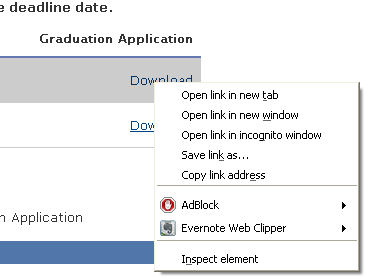 |
| Q: | Why won't the form let me submit it electronically? |
| A: | Please be sure you picked the appropriate option. 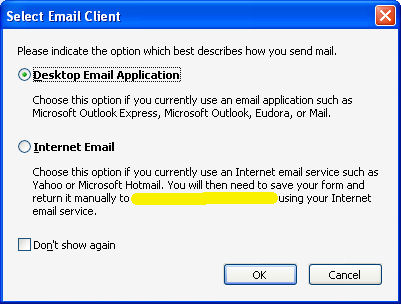 If you do not have a Desktop Email Application like Microsoft Outlook, please use the Internet Email option. This will save the completed PDF form onto your computer that you can send as an attachment. Please be sure to send it by email to the appropriate department/staff person. |
| Q: | I still can't submit the form. |
| A: | Please contact us at cuyamaca.admissions@gcccd.edu if you are still having difficulties or call us at 619-660-4275. |
Last Updated: 12/12/2014
PLEASE NOTE: This link will take to a website outside of the college site.